Rubriques : Prise de rendez-vous en ligne
Configurer les options de prise de rendez-vous
La prise de rendez-vous en ligne de Cognito-app est spécifiquement conçu pour facilité planification de rendez-vous selon les particularités de votre horaire.
Voici comment configurer la prise de rendez-vous automatique qui sera disponible via ** l’ Espace Client** ou par le lien publique sur le web.
1- Cochez “Prise de rendez-vous activée”
2- Ajouter le lieu associé à chaque plage de disponibilité.
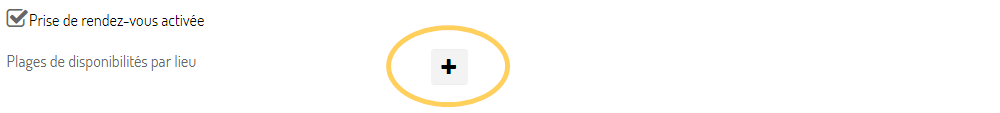
3- Indiquez les informations spécifiques pour cette plage de disponibilité par lieu.
4- Indiquez les options globales pour toutes les plages de disponibilités que vous avez créé.
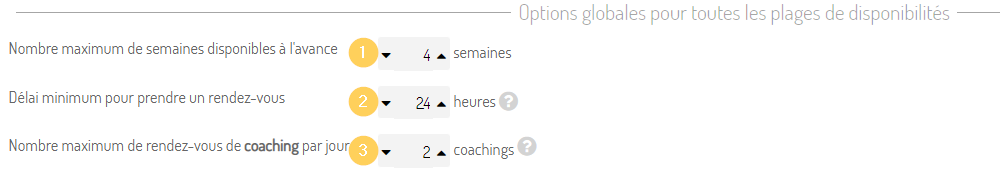
Dans cette section, 1- le nombre de semaines de disponibilité est limité dans le temps 2- Indique le délai minimum auquel le client est soumis pour pouvoir prendre un rendez-vous automatique. Il pourra toujours vous contacter directement pour les demandes de dernière minutes.3- Indique le nombre de rencontres que vous désirez disponibiliser dans une journée.
Entrez le nombre de temps libre que vous désirez avant et après chaque rencontre.
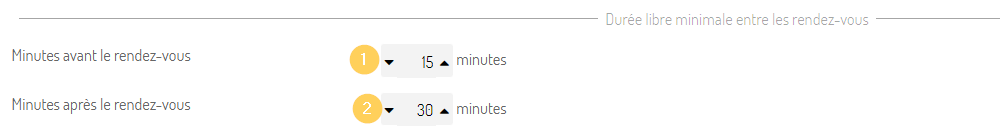
La durée possible de vos rendez-vous.
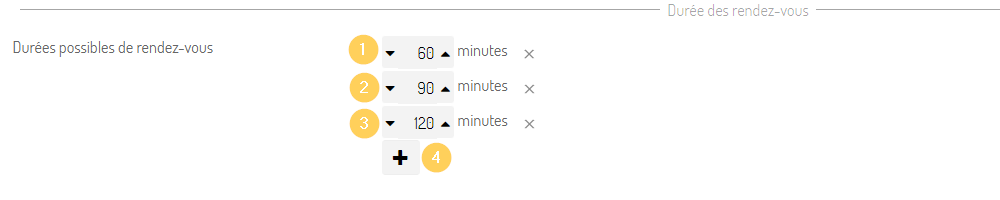
L’ autorisation des rendez-vous ou comment désirez-vous que le rendez-vous soit confirmé à votre client?
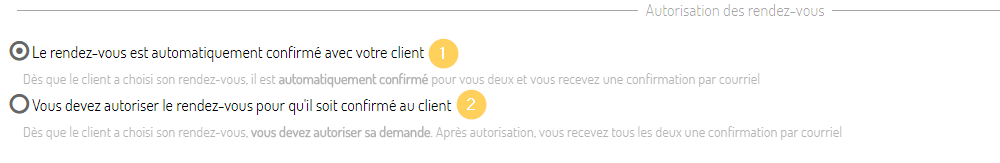
5- Sauvegardez.
Voici un exemple dans le calendrier. **Dès qu’un rendez-vous est choisi par un client, une activité est créé par Cognito-app et apparait dans votre calendrier.

Pour votre client prendre son rendez-vous est très simple.
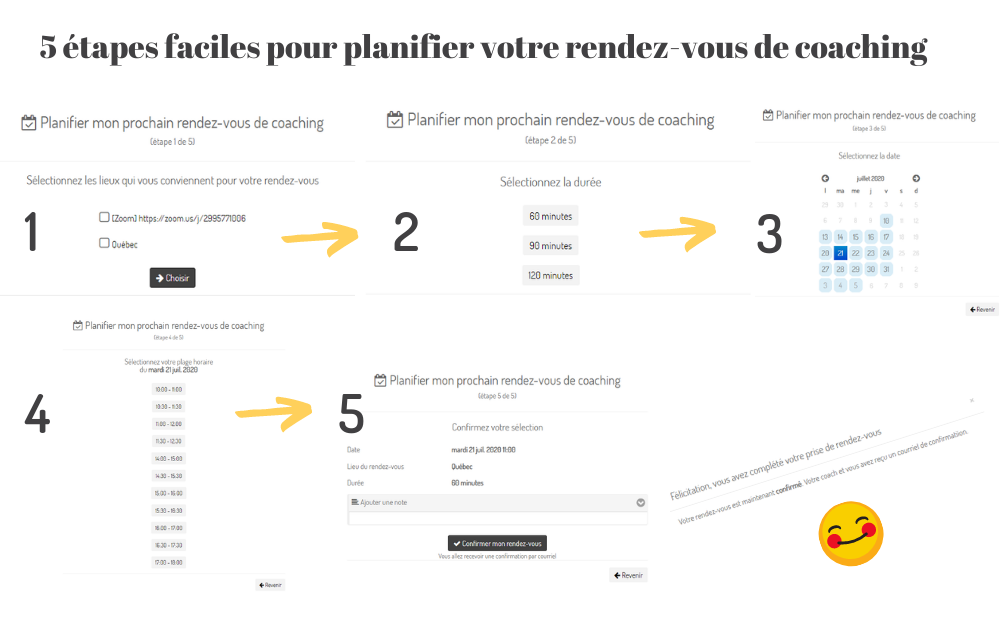
Pour toutes demandes de changement, il doit cliquer sur le bouton “Demander changement”. Ceci ouvrira une discussion avec un texte vous demandant un changement.
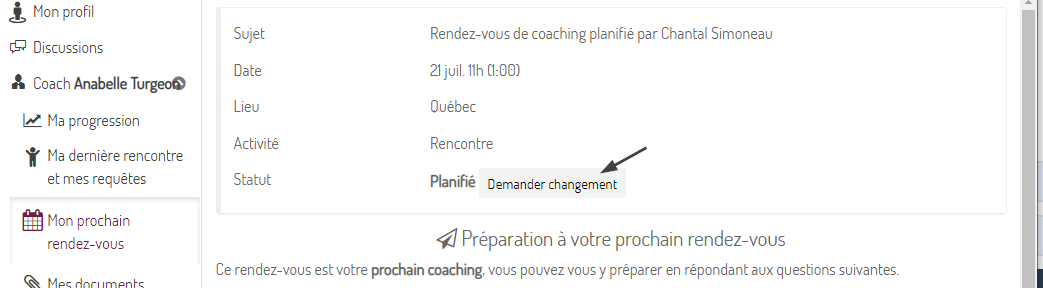
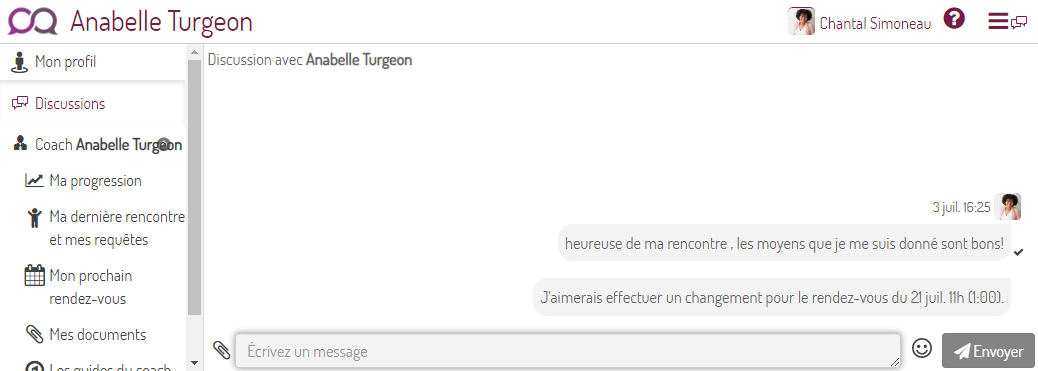
- En vedette
-
Synchroniser Cognito-app avec le calendrier de Google Calendar
-
Contacter le support
-
Comment créer une activité dans Cognito-app?
-
Ajouter une nouvelle plage de disponibilité
-
Créer des phrases personnalisées dans les prises de notes du panneau d'accompagnement de Cognito-app
-
Activer la prise de rendez-vous pour mes clients
- Rubriques
Abonnement
Action des clients
Activités
Activités
Bibliothèque
Bienvenue à bord
Boutique en ligne
Cadre Légal
Calendrier
Discussions
Dossier Client
Espace Client
FAQ (question fréquemment posées)
Facturation et réception de paiement
Formulaires
Glossaire
Guides
Général
Mode multi-utilisateur
Multilingue
Options de coaching
Paramètres
Parcours
Parler de COGNITO Coach sur mon site internet ou offre de service
Prise de rendez-vous en ligne
Profil utilisateur
Programme
Programmes
Rapports
Requêtes ( Actions à poser)
Référencement
Résolution de problème
Statistiques
Synchronisation du calendrier
Tableau de bord
Version 2020.6
Version 2020.7
Version 2020.7
Version 2021.1
Version 2021.2
Version 2021.3
Version 2022.1
Version 2022.1
Version 2022.2
Version 2022.3
Version 2022.4
Version 2023.1
Version 2023.2
Version 2024.1
Version 2024.2
Vidéoconference