Rubriques : Mode multi-utilisateur Profil utilisateur
Comment créer un profil utilisateur en mode multi-coachs ?
1. Pour créer un profil utilisateur en mode multi-coachs, vous devez aller dans “Paramètres”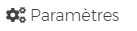 et cliquez sur “Utilisateur”
et cliquez sur “Utilisateur” 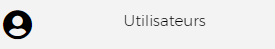
2. Vous cliquez sur le bouton “Créer” .
3. Remplir principalement la section “Profil de l’utilisateur” et la section “Informations de connexion”.
4. Remplir les informations demandées dans les autres sections selon vos besoins afin qu’elles apparaissent dans votre plateforme et/ou dans l’Espace Client.
Note: Vous n’avez pas à compléter l’ensemble des informations, seulement ce qui est pertinent pour votre organisation.
- Articles liés
Comment saisir un profil utilisateur ?
Compléter mon profil d'entreprise
Personnaliser l'Espace Client à mon image corporative
Le filtre en mode multi-utilisateur de Cognito-app
Notifications des changements en mode multi-utilisateur
Comment ajouter/retirer ou modifier des droits d'accès à des utilisateurs en mode multi-coachs?
Licence utilisateur pour une personne administrative dans Cognito-app
- En vedette
-
Synchroniser Cognito-app avec le calendrier de Google Calendar
-
Contacter le support
-
Comment créer une activité dans Cognito-app?
-
Ajouter une nouvelle plage de disponibilité
-
Créer des phrases personnalisées dans les prises de notes du panneau d'accompagnement de Cognito-app
-
Activer la prise de rendez-vous pour mes clients
- Rubriques
Abonnement
Action des clients
Activités
Activités
Bibliothèque
Bienvenue à bord
Boutique en ligne
Cadre Légal
Calendrier
Discussions
Dossier Client
Espace Client
FAQ (question fréquemment posées)
Facturation et réception de paiement
Formulaires
Glossaire
Guides
Général
Mode multi-utilisateur
Multilingue
Options de coaching
Paramètres
Parcours
Parler de COGNITO Coach sur mon site internet ou offre de service
Prise de rendez-vous en ligne
Profil utilisateur
Programme
Programmes
Rapports
Requêtes ( Actions à poser)
Référencement
Résolution de problème
Statistiques
Synchronisation du calendrier
Tableau de bord
Version 2020.6
Version 2020.7
Version 2020.7
Version 2021.1
Version 2021.2
Version 2021.3
Version 2022.1
Version 2022.1
Version 2022.2
Version 2022.3
Version 2022.4
Version 2023.1
Version 2023.2
Version 2024.1
Version 2024.2
Vidéoconference