Rubriques : Activités Dossier Client
Créer le dossier d'une organisation
Pour ajouter une organisation ou consulter la liste de celles-ci, vous sélectionnez l’onglet Organisations dans le menu des modules et ensuite cliquez sur Ajouter.
Une nouvelle fenêtre vous permettra de saisir les informations relatives à cette organisation.
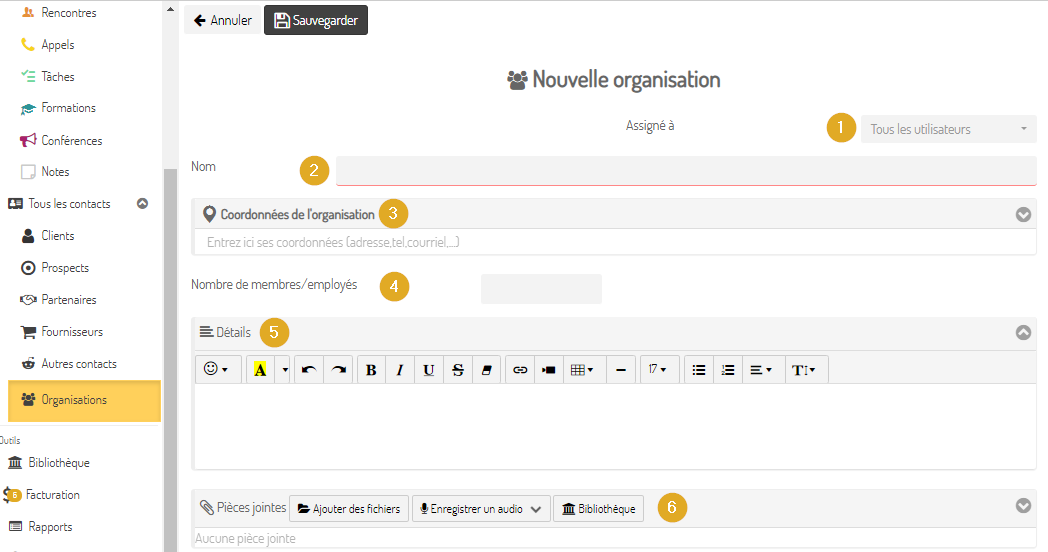
1. À qui ce dossier est assigné, en mode multi-utilisateur.
2. Nom de l’organisation.
3. Coordonnées de l’organisation.
4. Nombre d’employés.
5. Détails sur l’organisation (note interne).
6. Les pièces jointes relatives à l’organisation si nécessaire, ex logo.
7. L’organisation est désormais créée et vous pourrez la consulter via la liste de vos organisations dans Cognito-app qui se trouve en cliquant sur menu des modules.
- Articles liés
Comment inviter un contact à son Espace Client?
Modifier les informations du client
Comment remplir un dossier de contact (ou client)?
Comment créer une activité dans Cognito-app?
Rendre accessible les pièces jointes dans l'Espace Client
Importer un courriel
Activer les notifications pour TOUTES les activités
Activités-Activer les notifications pour UN type d'activité
Consulter le dossier d'une organisation
Options de configuration dans une fenêtre de Cognito-app
Créer un contact
Supprimer en lot
Envoyer un pièce jointe avant une rencontre
Informations générales sur la vidéoconférence
Comment envoyer un courriel via la plateforme?
- En vedette
-
Synchroniser Cognito-app avec le calendrier de Google Calendar
-
Contacter le support
-
Comment créer une activité dans Cognito-app?
-
Ajouter une nouvelle plage de disponibilité
-
Créer des phrases personnalisées dans les prises de notes du panneau d'accompagnement de Cognito-app
-
Activer la prise de rendez-vous pour mes clients
- Rubriques
Abonnement
Action des clients
Activités
Activités
Bibliothèque
Bienvenue à bord
Boutique en ligne
Cadre Légal
Calendrier
Discussions
Dossier Client
Espace Client
FAQ (question fréquemment posées)
Facturation et réception de paiement
Formulaires
Glossaire
Guides
Général
Mode multi-utilisateur
Multilingue
Options de coaching
Paramètres
Parcours
Parler de COGNITO Coach sur mon site internet ou offre de service
Prise de rendez-vous en ligne
Profil utilisateur
Programme
Programmes
Rapports
Requêtes ( Actions à poser)
Référencement
Résolution de problème
Statistiques
Synchronisation du calendrier
Tableau de bord
Version 2020.6
Version 2020.7
Version 2020.7
Version 2021.1
Version 2021.2
Version 2021.3
Version 2022.1
Version 2022.1
Version 2022.2
Version 2022.3
Version 2022.4
Version 2023.1
Version 2023.2
Version 2024.1
Version 2024.2
Vidéoconference