Rubriques : Parcours Version 2022.3
Comment alimenter un parcours ?
Vous avez ajouté au préalable un nouveau parcours.
Ensuite , compléter les informations de ces deux sections, qui auront un impact sur plusieurs statistiques disponibles dans le tableau de bord.
La section Sommaire
représente la progression du parcours selon les informations que vous avez indiquées sous l’onglet informations
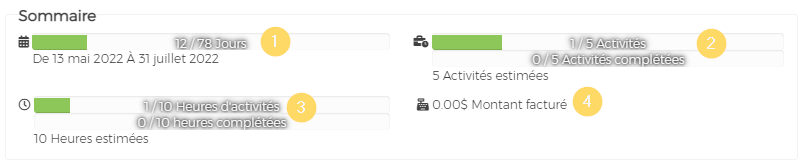
L’onglet Informations 
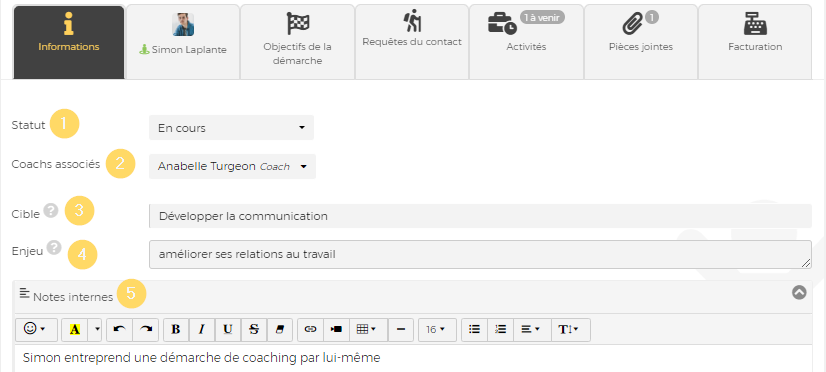
1- Le statut du parcours
Truc: Mettre le statut en “attente” lorsque vous avez fait parvenir une offre de service vous permet d’avoir accès à cette information dans des statistiques.
2- Le ou les coach(s) associé(s) au parcours.
3-La cible de l’accompagnement ( le grand thème du processus d’accompagnement, le grand objectif).
4- L’enjeu de votre client ( qu’est- ce qui se changera dans sa vie si…)
5-Des notes internes qui sont pour le coach.
Section planification
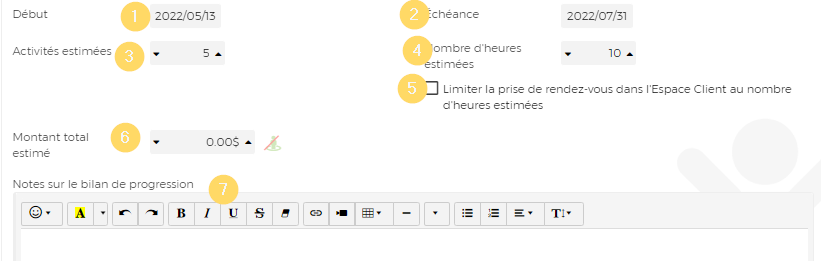
1- Date de début du parcours ( lorsque disponible)
2- L’échéance du parcours
3- Le nombre de rencontres d’accompagnement estimées
4- Le nombre d’heures estimées d’accompagnement
5- Le montant total estimé de l’offre de service ( par défaut, ce montant est invisible pour votre client.
pour votre client.
6- Limiter le nombre de prises de rendez-vous au nombre d’heures estimées du parcours. Le client ne pourra prendre de rendez-vous supplémentaires sans vous contacter.
Section relative au plan d’accompagnement
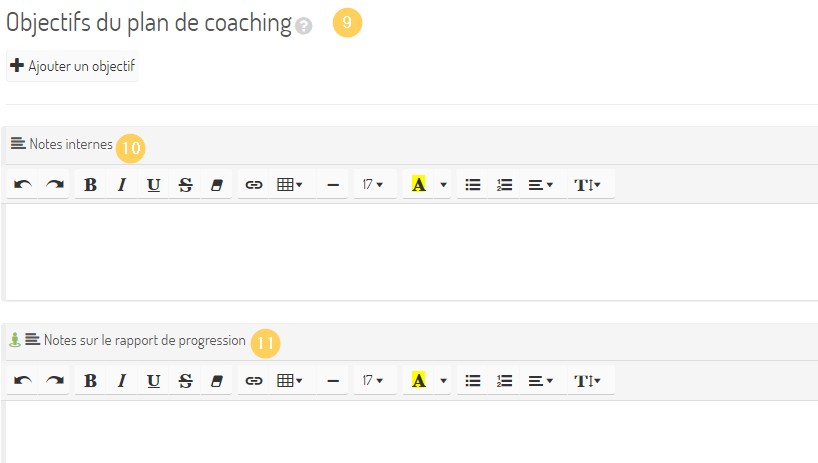
9- Vous pouvez ajouter un ou des objectifs
10- Des notes internes relatives au parcours d’accompagnement (visible par vous uniquement)
11- Des notes concernant le rapport de progression (visible au client sur le rapport )
Pour accéder à l’ensemble de vos parcours.
- Articles liés
Qu’est- ce qu’un parcours d'accompagnement dans Cognito-app?
Discussion en ligne Espace Coach
Menu-Parcours dans Cognito-app
Le plan d'accompagnement
Discussions-Activez les notifications
Rapport de progression
Comment formuler un objectif clair et efficace
Créer un objectif pour un client
Ajouter ou modifier un objectif pour un client
Comment créer un parcours dans Cognito-app?
Supprimer en lot
Envoyer un pièce jointe avant une rencontre
- En vedette
-
Synchroniser Cognito-app avec le calendrier de Google Calendar
-
Contacter le support
-
Comment créer une activité dans Cognito-app?
-
Ajouter une nouvelle plage de disponibilité
-
Créer des phrases personnalisées dans les prises de notes du panneau d'accompagnement de Cognito-app
-
Activer la prise de rendez-vous pour mes clients
- Rubriques
Abonnement
Action des clients
Activités
Activités
Bibliothèque
Bienvenue à bord
Boutique en ligne
Cadre Légal
Calendrier
Discussions
Dossier Client
Espace Client
FAQ (question fréquemment posées)
Facturation et réception de paiement
Formulaires
Glossaire
Guides
Général
Mode multi-utilisateur
Multilingue
Options de coaching
Paramètres
Parcours
Parler de COGNITO Coach sur mon site internet ou offre de service
Prise de rendez-vous en ligne
Profil utilisateur
Programme
Programmes
Rapports
Requêtes ( Actions à poser)
Référencement
Résolution de problème
Statistiques
Synchronisation du calendrier
Tableau de bord
Version 2020.6
Version 2020.7
Version 2020.7
Version 2021.1
Version 2021.2
Version 2021.3
Version 2022.1
Version 2022.1
Version 2022.2
Version 2022.3
Version 2022.4
Version 2023.1
Version 2023.2
Version 2024.1
Version 2024.2
Vidéoconference