Rubriques : Activités Parcours
Créer un objectif pour un client
Pour créer objectif pour votre client
A. Vous devez avoir créé un parcours d’accompagnement associée à votre client.
B. Dans le parcours d’accompagnement , vous allez dans la section “objectifs du parcours”, et vous cliquez sur ajouter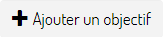 .
.
C. Suivre les sections à remplir suivantes:
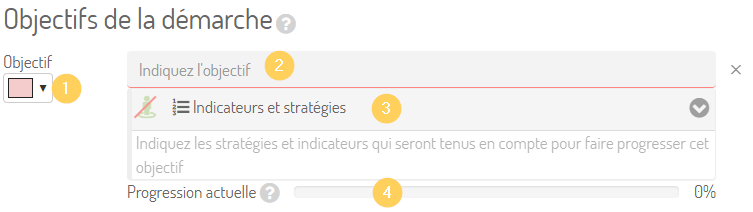
1- Indiquez la couleur qui sera associée à cet objectif dans le parcours et dans le rapport de progression.
2- Indiquez l’objectif est la seule section obligatoire à remplir.
3- Activez l’objectif pour l’espace client en cliquant ou pas sur le logo du bonhomme vert 
 .
4- Selon votre choix, vous pouvez indiquer les stratégies et les indicateurs qui seront utilisés pour valider la progression de cet objectif.
D-Vous pouvez ajouter ou modifier les objectifs en cours de route.
.
4- Selon votre choix, vous pouvez indiquer les stratégies et les indicateurs qui seront utilisés pour valider la progression de cet objectif.
D-Vous pouvez ajouter ou modifier les objectifs en cours de route.
idées pour comment formuler un objectif clair et efficace
- Articles liés
Qu’est- ce qu’un parcours d'accompagnement dans Cognito-app?
Discussion en ligne Espace Coach
Menu-Parcours dans Cognito-app
Le plan d'accompagnement
Discussions-Activez les notifications
Confirmation ou notification par courriel
Rapport de progression
Comment créer une activité dans Cognito-app?
Rendre accessible les pièces jointes dans l'Espace Client
Comment alimenter un parcours ?
Comment formuler un objectif clair et efficace
Ajouter ou modifier un objectif pour un client
Comment créer un parcours dans Cognito-app?
Comment entrer le lien pour avoir accès rapidement à une visioconférence? ( Zoom, Team, Meet...)
- En vedette
-
Synchroniser Cognito-app avec le calendrier de Google Calendar
-
Contacter le support
-
Comment créer une activité dans Cognito-app?
-
Ajouter une nouvelle plage de disponibilité
-
Créer des phrases personnalisées dans les prises de notes du panneau d'accompagnement de Cognito-app
-
Activer la prise de rendez-vous pour mes clients
- Rubriques
Abonnement
Action des clients
Activités
Activités
Bibliothèque
Bienvenue à bord
Boutique en ligne
Cadre Légal
Calendrier
Discussions
Dossier Client
Espace Client
FAQ (question fréquemment posées)
Facturation et réception de paiement
Formulaires
Glossaire
Guides
Général
Mode multi-utilisateur
Multilingue
Options de coaching
Paramètres
Parcours
Parler de COGNITO Coach sur mon site internet ou offre de service
Prise de rendez-vous en ligne
Profil utilisateur
Programme
Programmes
Rapports
Requêtes ( Actions à poser)
Référencement
Résolution de problème
Statistiques
Synchronisation du calendrier
Tableau de bord
Version 2020.6
Version 2020.7
Version 2020.7
Version 2021.1
Version 2021.2
Version 2021.3
Version 2022.1
Version 2022.1
Version 2022.2
Version 2022.3
Version 2022.4
Version 2023.1
Version 2023.2
Version 2024.1
Version 2024.2
Vidéoconference