Rubriques : FAQ (question fréquemment posées) Version 2022.4
Comment joindre un fichier dans Cognito-app?
Pour joindre des fichiers de tous types ( médias, documents,audio, vidéo, hyperlien, pdf…) dans Cognito-app , vous cliquez sur les icônes suivantes disponibles à plusieurs endroits dans la plateforme.
disponibles à plusieurs endroits dans la plateforme.
Vous aurez accès aux choix suivants:
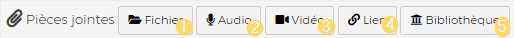
- Fichier : Permets d’importer un fichier de tout type venant de votre ordinateur, votre Cloud etc.
- Audio: Permets d’enregistrer un clip audio et de le conserver dans la plateforme.
- Vidéo: Permets de faire un enregistrement en direct en vidéo et d’importer une vidéo existante.
- Lien: Permets d’inclure un hyperlien tous types.
- Bibliothèque: Permets de joindre un fichier de tout type que vous avez dans votre bibliothèque dans Cognito-app
Astuce:
Il est plus facile de retrouver un fichier lorsque celui- ci à un titre clair. À côté de votre fichier, vous pouvez indiquer son titre ou une explication sur sa fonction.
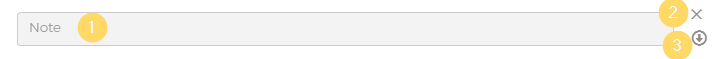
- Note: pour écrire une précision, explication, un titre,un message, etc.
- X: Pour enlever ce fichier
- Flèche vers le bas: Pour télécharger le fichier sur votre ordinateur, votre cloud etc.
- Articles liés
Comment puis-je payer mon abonnement Cognito-app ?
Quand mon plan d'abonnement Cognito-app expire-t-il?
Annulation de votre abonnement Cognito-app
Renouvellement automatique des abonnements
Comment fonctionne la version d’essai?
Qu’arrive-t-il quand la période d’essai gratuit de Cognito-app arrive à échéance ?
Puis-je changer mon forfait de Cognito-app à tout moment?
Avec quelles devises puis-je payer?
Facture pour votre achat d'un forfait Cognito-app
Le niveau de sécurité de Cognito-app
Discussion en ligne Espace Coach
Que se passe-til lorsque je cesse mes paiements ?
Forfait à l'utilisation (croissance)
Parler de Cognito-app sur mon site internet ou dans une offre de service
Mettre mon abonnement de Cognito-app en pause
Réactiver mon abonnement après une période de mise en pause de Cognito-app
Menu-Paramètres dans Cognito-app
Options de configuration dans une fenêtre de Cognito-app
Comment entrer le lien pour avoir accès rapidement à une visioconférence? ( Zoom, Team, Meet...)
Pourquoi le bouton facturer n'est pas disponible dans mon activité?
Informations générales sur la vidéoconférence
Comment planifier une vidéoconférence de Cognito-app ?
Comment envoyer un rappel de paiement automatique?
Comment activer un champs de texte en multilingue pour l'envoi de texte automatique?
Menu-Bibliothèque
Comment inclure ma politique de confidentialité afin que mes clients puissent l'accepter ?
Quels éléments inclurent dans une politique de confidentialité et vie privé?
Comment inclure mes termes et conditions dans ma boutique en ligne?
FAQ – Questions fréquentes sur la terminologies personnalisée
FAQ- Code Promotionnel
FAQ- Sécurité des données
- En vedette
-
Synchroniser Cognito-app avec le calendrier de Google Calendar
-
Contacter le support
-
Comment créer une activité dans Cognito-app?
-
Ajouter une nouvelle plage de disponibilité
-
Créer des phrases personnalisées dans les prises de notes du panneau d'accompagnement de Cognito-app
-
Activer la prise de rendez-vous pour mes clients
- Rubriques
Abonnement
Action des clients
Activités
Activités
Bibliothèque
Bienvenue à bord
Boutique en ligne
Cadre Légal
Calendrier
Discussions
Dossier Client
Espace Client
FAQ (question fréquemment posées)
Facturation et réception de paiement
Formulaires
Glossaire
Guides
Général
Mode multi-utilisateur
Multilingue
Options de coaching
Paramètres
Parcours
Parler de COGNITO Coach sur mon site internet ou offre de service
Prise de rendez-vous en ligne
Profil utilisateur
Programme
Programmes
Rapports
Requêtes ( Actions à poser)
Référencement
Résolution de problème
Statistiques
Synchronisation du calendrier
Tableau de bord
Version 2020.6
Version 2020.7
Version 2020.7
Version 2021.1
Version 2021.2
Version 2021.3
Version 2022.1
Version 2022.1
Version 2022.2
Version 2022.3
Version 2022.4
Version 2023.1
Version 2023.2
Version 2024.1
Version 2024.2
Vidéoconference